OSC Status
The OSC Status window allows you to monitor the status of the parameters available in the current preset. It is a very useful tool for quickly accessing the value of a particular parameter and checking that it is set appropriately.
The OSC Status window is accessed via the Help button at the top of the screen. Once open, you can monitor the status of a particular element by entering its OSC address. More information about OSC messages can found on the dedicated Open Sound Control section.
For example, if you wanted to monitor the parameters of the first spatialization bus, you would type "/bus/1/" in the search bar, and all the parameters associated with this OSC address would be displayed. For instance, in our case we can monitor the name of the bus, the associated EQ and dynamic effects, information on the associated loudspeakers, etc.
It is possible to copy a given OSC message and its corresponding value to the clipboard by clicking on the desired parameter.
Like any parameters in HOLOPHONIX, when hovering over an OSC message with the mouse, the Quick Info light bulb appears and allows you to directly access the relevant paragraph in the Documentation.
Value Scales Display
Parameters now display their values with appropriate types, scales (min, max, length, etc.) and available values.
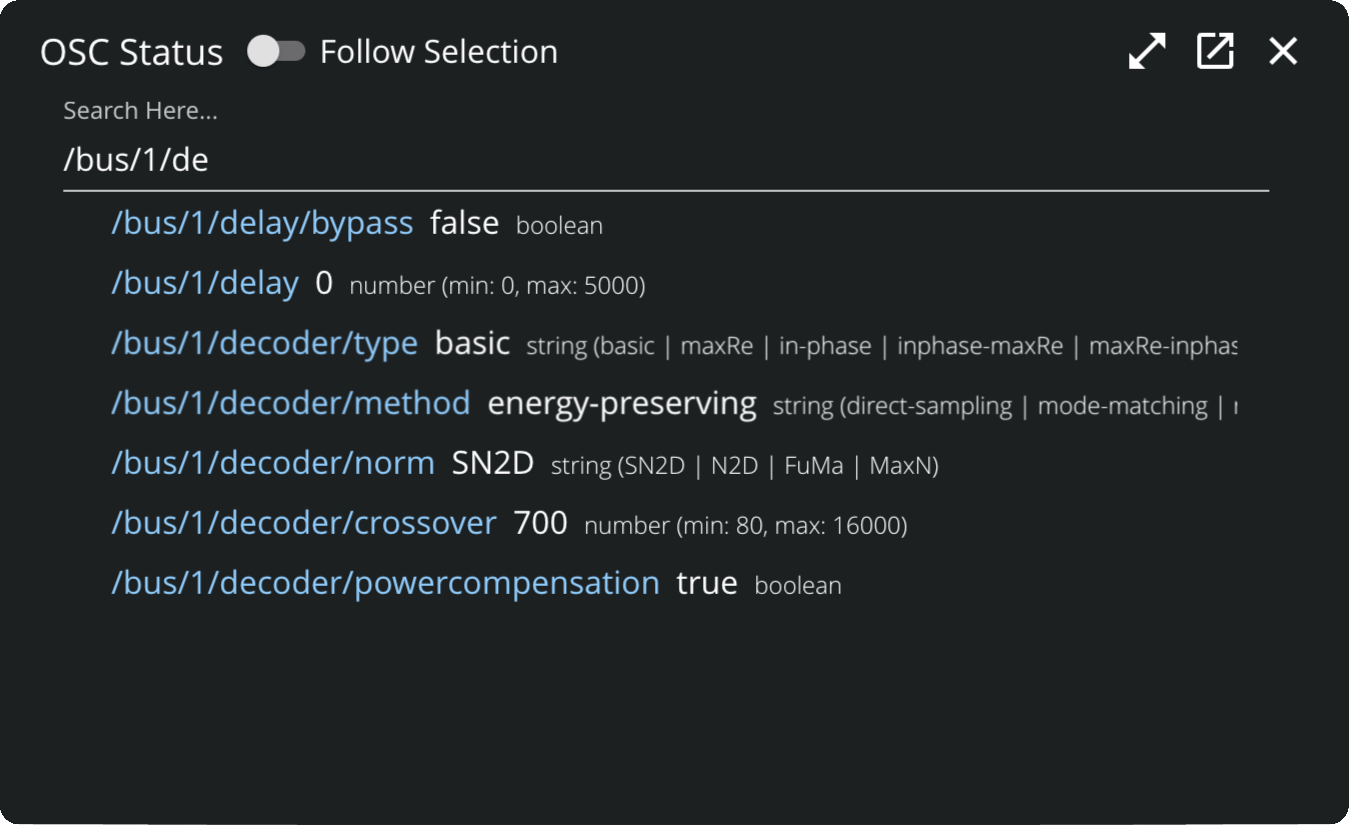
Follow Selection
The new "Follow Selection" feature automatically filter the OSC Status window based on your current selection in the main interface:
- Enable Follow Selection by clicking the toggle button in the top of the OSC Status window
- Select any object in the main interface (source, bus, speaker, etc.)
- The OSC Status window will automatically show parameters for the selected object
Improved Copy/Paste
You can reliably copy OSC messages and their values in different formats:
- Click on a parameter and press Ctrl+C to copy the OSC address
- Press Shift+Ctrl+C to copy both the OSC address and its current value
- Right-click on a parameter to access additional copy options