Mixer
The Mixer displays the Sources, Busses, LFE and Monitoring Bus and the Master. They are ordered by their OSC Index number and by type of source.
You can now solo any Bus in HOLOPHONIX.
It can be done from the Mixer channel, from the Bus' Inspector Header, and from the Main Page if you have set the Optional button to Solo.
Use the Visibility Menu to filter which groups or global categories are displayed or not in the mixer.
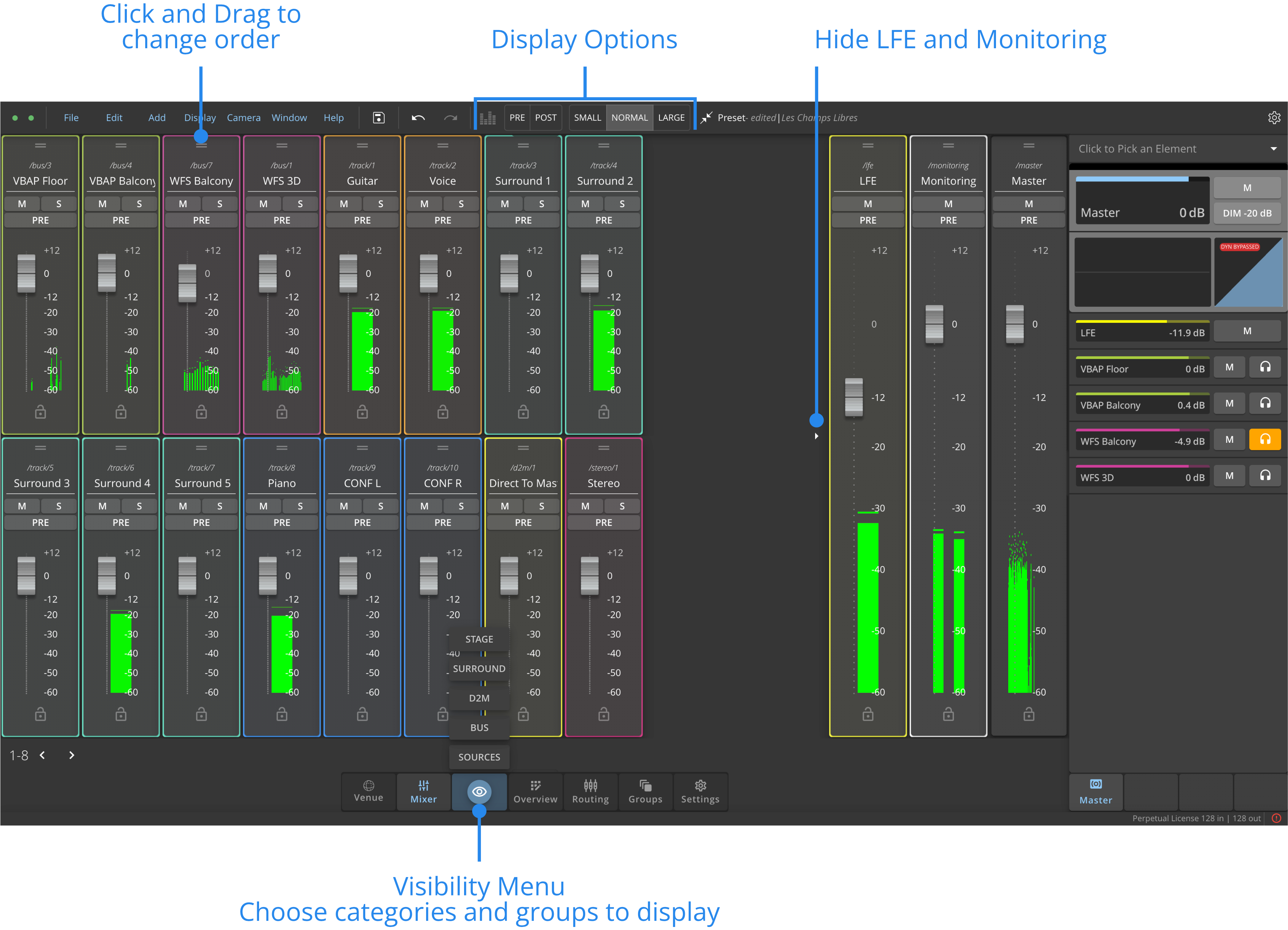
Display Options
VU-Meters
Activate or deactivates the VU-meters display on the Mixer View.
Solo Clear
When a SOLO is active on one or multiple sources, the SOLO CLEAR will appear. Click on it to disable any active solos.
Mixer Channel
On each mixer channel, you can access to the SOLO, MUTE, LEVEL and VU-METER of any Source and Bus.
Double-click on a fader to set it back to zero.
The PRE and POST settings will change the metering option between pre-processing and post-spatialization.
To open the inspector page of an object, click on the two lines at the top of the mixer channel.
Navigation
Use the Visibility Menu in the Dock to filter which groups or global categories are displayed or not in the mixer.
Click and Drag
You can now re-order your track with a simple click and drag.