Sources
Sources receive the audio coming from the Inputs, then go through one or several spatialization buses. A Source’s Inspector acts as a channel strip with several parameters to mix the Source. Each source encloses eight panning modules, linked to the selected spatialization algorithm bus. Therefore, a source can be assigned to a maximum of eight buses simultaneously.
This section of the documentation therefore addresses the following section of the audio path in HOLOPHONIX.
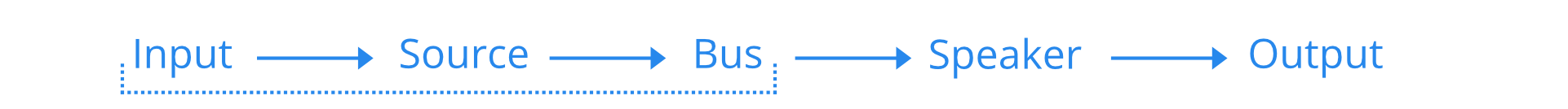
Source Types
HOLOPHONIX has three different Source types.
Virtual Sources
Virtual sources represent physical objects that emit sound into space. Unlike other Source Families that are not physical, virtual sources are represented in the Venue.
They are made of one or more (stereo, multichannel) audio source(s), and can be freely positioned around the audience. Those sources include an acoustic simulation module (with reverberation), that can be automatically controlled by the position of the source.
Ambisonic Streams
Ambisonic Stream sources are designed to receive audio encoded in a specific format. Unlike Virtual Sources, they do not represent a physical object in space, and therefore do not have any associated object in the Venue.
- A-Format (first order Ambisonics microphones)
- B-Format (first order Ambisconics streams)
- HOA Stream (higher order Ambisonics streams)
- Eigenmike® Microphone: 32 and 64
- Zylia® Microphone
Direct routings
They offer the possibility to connect audio inputs to audio outputs directly.
Inspector Settings common to all Sources
In addition to display parameters we listed in the Inspector section of the documentation (name, color, etc.), there are many parameters that are common to all Sources in HOLOPHONIX.
Header Section
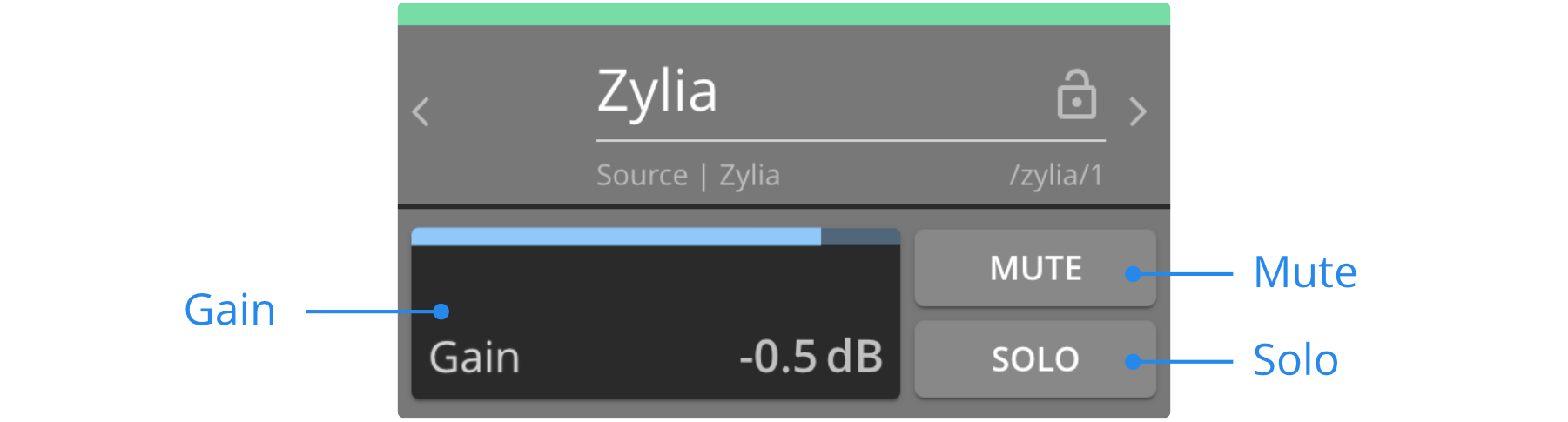
Gain
You can then use the Gain to mix source levels. It ranges from -60 dB (no signal) to +12dB, and can be accessed via the Mixer, with faders.
Mute
Use the mute function to cut the audio of a source. When a source is muted, its computation is deactivated, thus saving processing power.
Solo
Activate Solo on a source to listen to that source only. It can be activated on multiple sources at the same time.
To clear all active solos, use the Solo Clear button in the options bar.
The Header for Mono and Stereo sources also contains the Position parameter, and Width adjustment for Stereo sources. Check the Virtual Sources page to learn more about it.
Tab Section
The Audio and Sends tab are similar for all Sources. You will find below a list of common parameters.
The Object tab is only available for Virtual Sources.
Chek the Reverb page to learn more about the Reverb tab.
Audio Tab
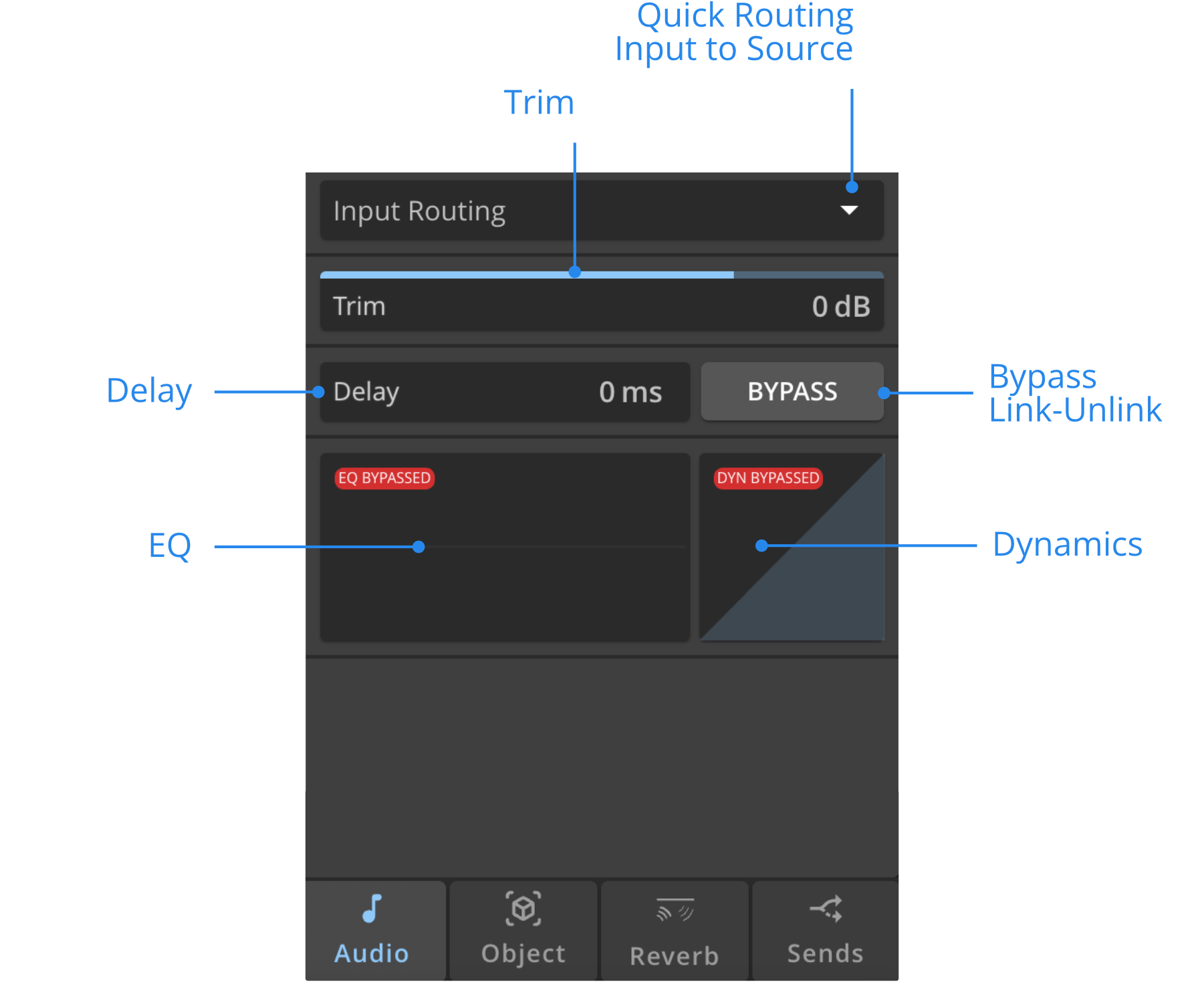
Quick Routing | Input to Source
Use the dropdown menu to quickly perform Input to Source routing. You can route one or multiple Input to one Source, and route one Input to to one or multiple Source.
For Sources with multiple inputs (Stereo, Multichannel, Ambisonics), you can choose which Source you are assigning Inputs to with the Channel selection menu at the bottom.
Trim
Use the trim to adjust the level of the source between -80dB (no signal) and +30dB. The trim function is especially useful to minimize the level differences between the sources.
Delay
Use the delay to manually time-align sources. It ranges from 0 to 5000 ms. For Mono and Stereo sources, use the Link option to automatically adjust the delay value depending on the distance between the source and the center of the coordinates system. For all other sources, you can choose to Bypass the delay.
EQ | Dynamics
Check the Equalizer page and Dynamics page for more details.
Sends Tab
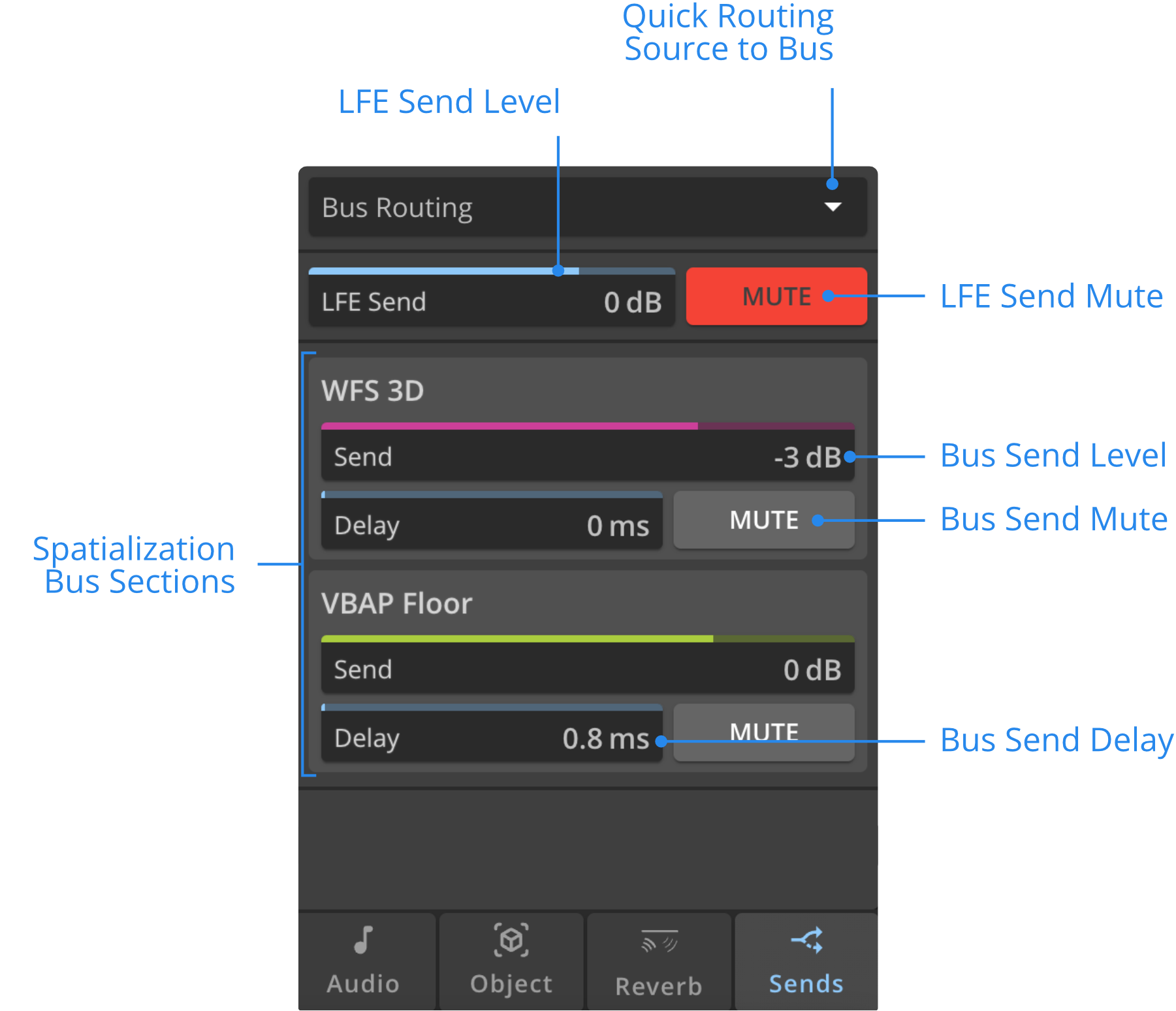
Quick Routing | Source to Bus
Use the dropdown menu to quickly perform Source to Bus routing. You can send a Source to up to 8 spatialization Buses.
LFE Send
LFE Send allows you to set the amount of signal to send to the LFE Bus. Sources contaning multiple channels (Stereo, Multichannel, Mic tree and Direct Routings) will send a mono sum of all their channels to the LFE. Ambisonics sources, will only send the W-Omnidirectionnal channel.
The signal is sent after the channel's Gain, Mute parameters, as well as the Direct send for virtual sources. However, the Direct Mute parameter has no effect on the LFE Send .
LFE Mute
Use the mute button to deactivate the LFE Send on the source.
Bus Send Level | Mute | Delay
Use the individual Bus sections to adjust the send level to any bus the Source is connected to. You can also Delay the Bus Send or deactivate it with Mute.