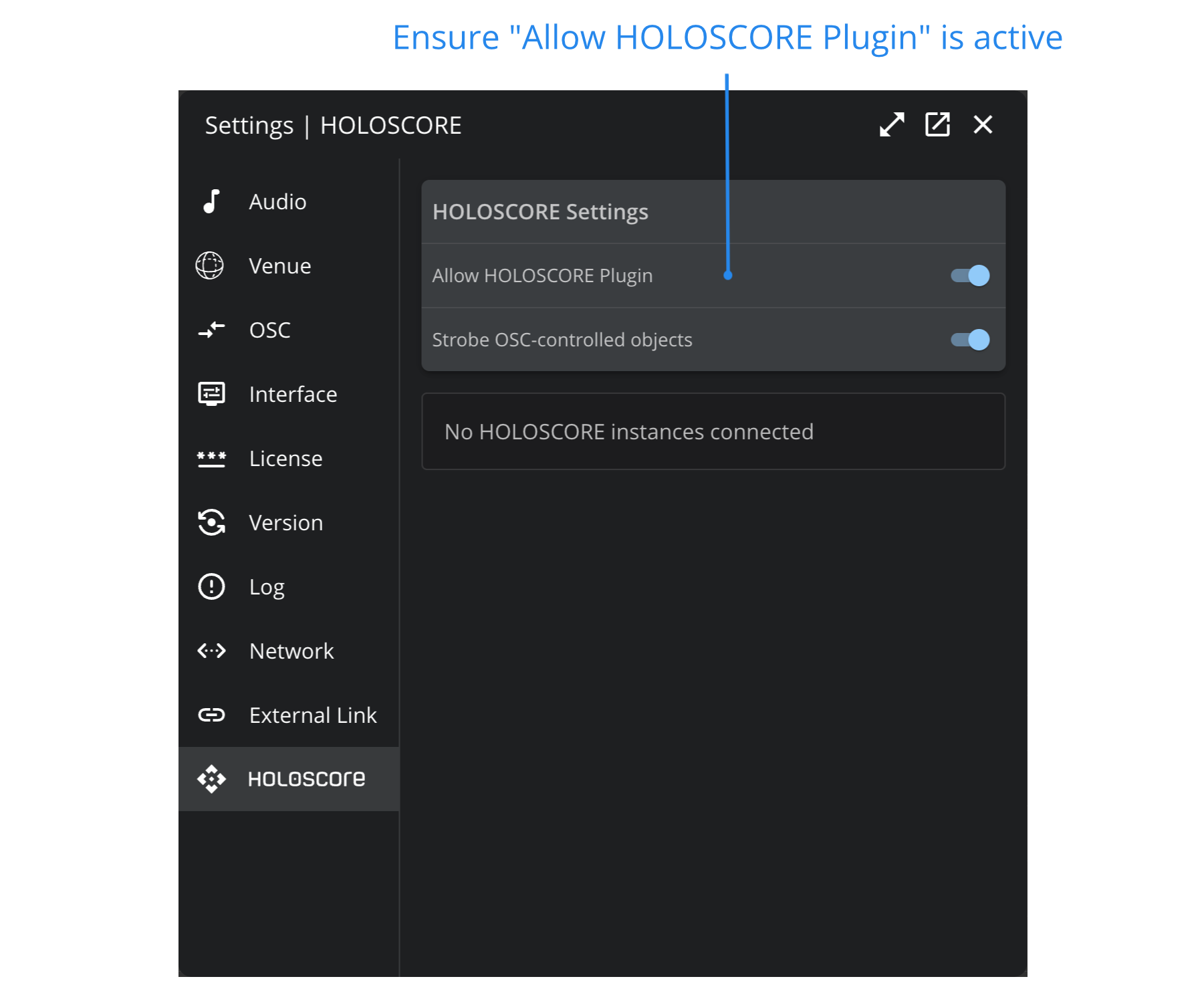HOLOSCORE Plugin
The HOLOSCORE plugin offers automation capabilities for any major DAW (such as ProTools, Logic, Digital Performer, Ableton Live, etc.) You can use it to record or playback any object parameter in real time. The HOLOSCORE plugin is available in AudioUnits, VST3 and AAX formats. It is based on the OSC (Open Sound Control) protocol.
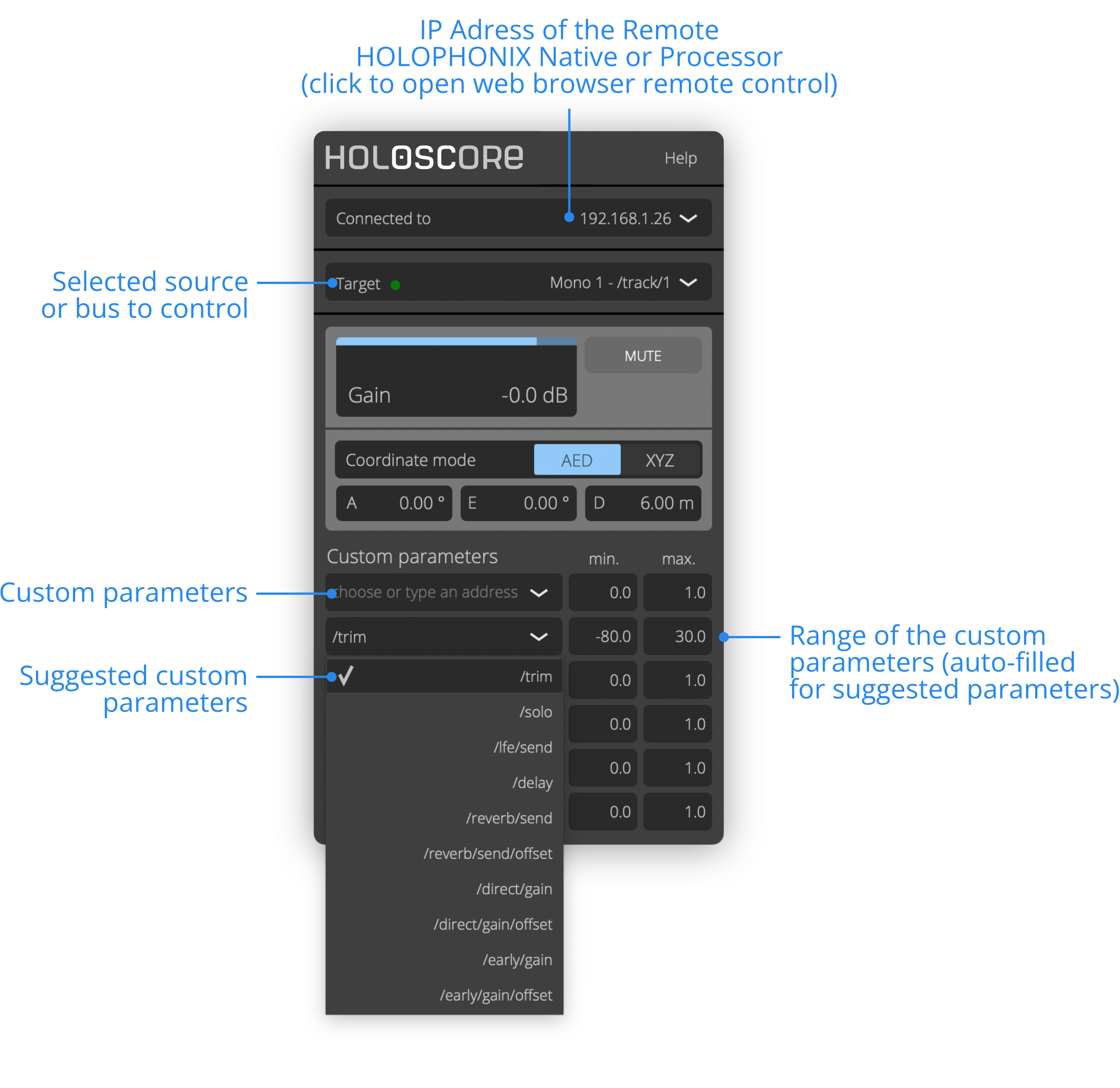
Connect
After inserting HOLOSCORE on a track of your DAW, the plugin will connect automatically to HOLOPHONIX. When the connection is successful, the indicator turns green, and the IP Address of your HOLOPHONIX hardware or software is displayed at the top of the plugin. If you click on the IP Address, you can open the Remote Control interface in a web browser.
If multiple instances of HOLOPHONIX are detected on the network, you can choose which one you want to connect to by clicking on the dropdown menu.
Target
In the “Target” section, choose which object to control with the plugin. Each instance of the HOLOSCORE can control a source, a bus, as well as the Master, Monitoring or LFE buses. When a source is connected to a plugin instance, it will blink in the Venue.
Default Parameters
Adjust the Gain, Mute, or position of your source.
For settings such as the XYZ position, you might want to use a range different from the default one. For example, X, Y and Z range from -100 meters to +100 meters, which is a lot when you want to write your automation directly in your DAW.
In the Custom Parameters, add /x and /y, then choose your preferred range, such as -20, +20 meters. Disable the default XYZ automation, and you will be able to control the positions over your custom range.
Custom Parameters
You can control any other setting of the target object. Just add the OSC Address of that parameter a custom field, and adjust the range (low and high limits of the parameter).
Do not include the object prefix, only keep the “parameter” section of the OSC Address.
Example : The full message to change the Reverb Send level of the source would be:
/track/1/reverb/send {level}. _But in HOLOSCORE, we only need to fill/reverb/send {level}.
To find the OSC address of the parameter you want to control, move your mouse over that parameter in the inspector. The OSC Address of the parameter you want to control is displayed in the help bar.
Settings in HOLOPHONIX
You can find the HOLOSCORE tab in the Settings window. Make sure that parameter "Allow HOLOSCORE Plugin" is activated in the Settings in HOLOPHONIX.