Equalizer
HOLOPHONIX integrates a multichannel equalizer available for the following elements:
- all sources (virtual, ambisonics, direct-to-master)
- all spatialization buses (WFS, amplitude panning, ambisonics, binaural, stereo)
- reverb buses
- outputs
- all master buses (master, monitoring, LFE buses)
- in a WFS bus, an EQ is available for the LSO
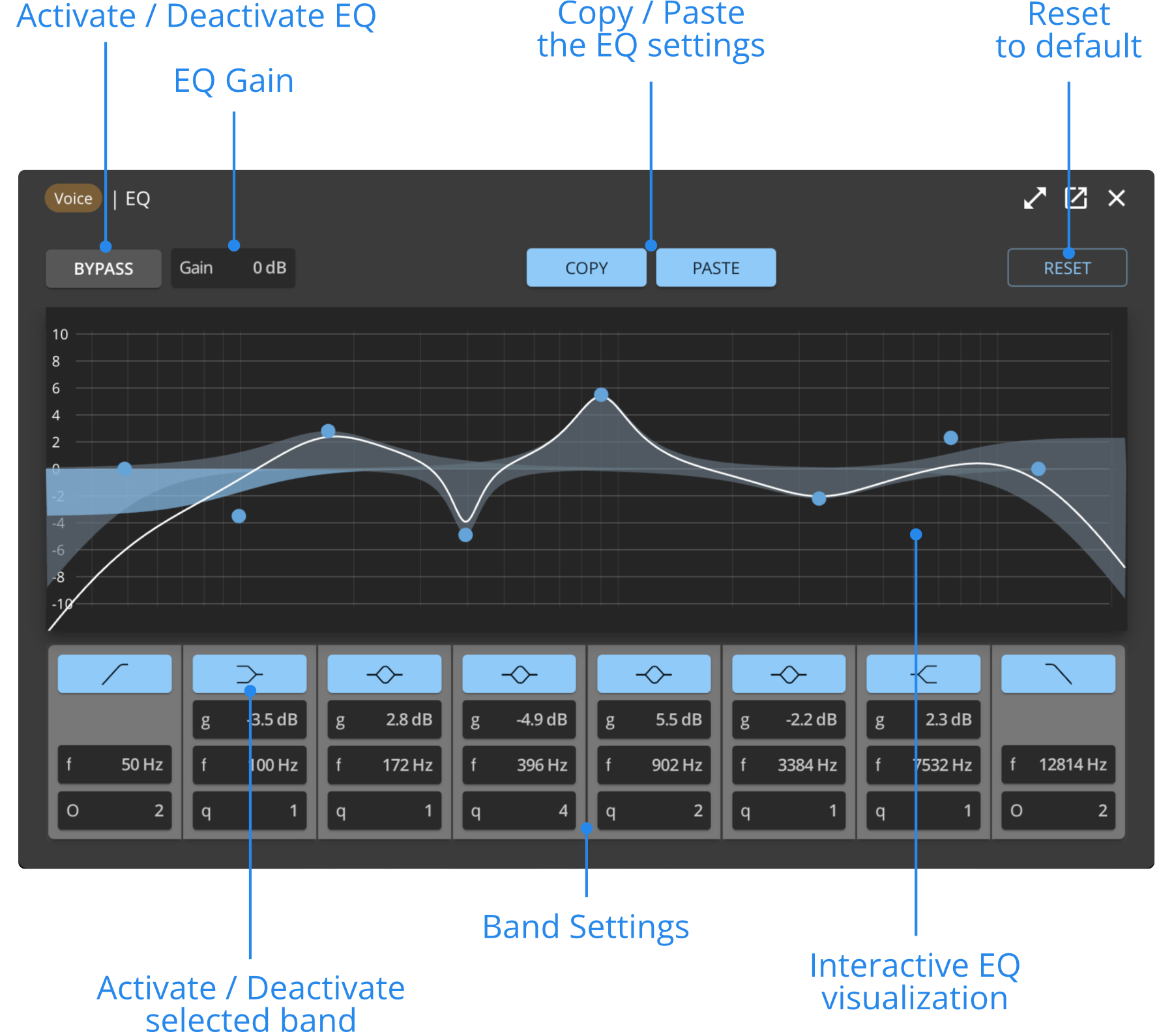
General Parameters
The equalizer includes:
- A global Bypass function that disables the equalizer,
- An interactive EQ visualization,
- Copy and Paste functions,
- A Reset option to reset all the filters simultaneously.
The Global Gain adjusts the general equalizer level between −20 dB and +20 dB. It can be used to balance any global level change caused by the filters.
Band Parameters
The HOLOPHONIX Equalizer has eight fully adjustable bands including:
- 4 Parametric filters (second order),
- High-Cut and Low-Cut filters (Butterworth type),
- High Shelf and Low Shelf filters.
Each band can be individually activated or bypassed with the ON button.
The Gain and Frequency of each filter can be adjusted by moving the corresponding color dot, in the interactive display section of the equalizer. Change the Q Factor by maintaining the shift key and sliding the mouse up or down on the desired color dot.
The Gain of the parametric and shelf filters ranges from −30 dB to +30 dB. Their Q Factor ranges from 0.25 (the widest) to 100 (the narrowest). The high-pass and low-pass filters' order can be set to any even number from 2 to 20. All frequencies range from 30 Hz to 22 kHz.
Multiple Selection
If you have selected multiple Sources, or multiple Buses, the Inspector will display a "Multiple EQ" preview window. Click on it to access the Multiple EQ editing window.
In this window, you can perform the following actions:
- Bypass all EQs corresponding to the selected elements, or Bypass only one element's EQ.
- Reset all EQs for selected Sources, or Reset only element's EQ.
- Edit the EQ parameters of only element only by clicking on its preview window.
- Copy the parameters an EQ and Paste it onto another element.
The Multiple EQ window is not available for Outputs and Reverb buses as they are not selectable elements in the Inspector.